|
FastPrint a free prn print tool to convert read open viewing view printing print prn file pdf file. Introduction  FastPrint is a quick and easy utility for printing raw print or PRN files in a Windows printer, bypassing the printer driver.
Use it to reprint captured print jobs from Print Distributor. Reprint capture PCL, PostScript, Plain Text, Prescribe and other PRN files direct to the printer.
FastPrint is a quick and easy utility for printing raw print or PRN files in a Windows printer, bypassing the printer driver.
Use it to reprint captured print jobs from Print Distributor. Reprint capture PCL, PostScript, Plain Text, Prescribe and other PRN files direct to the printer.
Main features
FAQs Q: What's a PRN file? A: A PRN file is a special type of file which contains instructions for a printer, it tells the printer what to print on the page and where as well as which paper tray to use, what the paper size is and a number of other controls. PRN files are usually created automatically by a printer driver, in fact this is the primary purpose of the printer driver, to translate the generic output from an application such as Word or Notepad into something the printer can understand and interpret. Normally this whole process of creating the PRN file is transparent, you print a document in your favourite application and the paper starts feeding through the printer. There can however be some uses for intercepting and capturing a PRN file before it gets to the printer. Having the PRN file allows you to reprint the document without running or even having the original application that created the file, for instance if you run a print shop with a wide format plotter and your customers use AutoCAD to produce plots you can have them send a raw PRN file and output using that without needing AutoCAD. There are two main formats of PRN file and a huge number of bespoke formats for mainly inkjet printers. The two formats we will look at are PostScript and PCL. PostScript is described as a page description language and was developed by Adobe in 1984 and continues to be used on high volume printers, typesetting equipment and optionally on many mid size devices. It also had a brief foray into use as a display language on the Next systems. PostScript is a fully-fledged programming language and offers and extraordinary level of flexibility in the printing process. PostScript files can be easily converted to PDF files using Adobe Acrobat or even viewed using tools like GhostScript. Hewlett Packard created PCL (Printer Command Language) for its first laser printer the original HP LaserJet again in 1984. PCL is a much simpler format than PostScript and in its early versions offered much better performance than PostScript but less functionality. Over time the format has developed substantially and PCL offers most of the functionality of PostScript, certainly enough for the typical office printing requirements. PCL is supported on virtually all laser printers with the exception of some very low volume devices. The current version of PCL is PCL6 although PCL5e is still used extensively. PCL files can be viewed using 3rd party software. Finally there are a number of other PRN file formats most of them specific to certain types of printers such as low volume ink jet devices or old style dot matrix printers. Capturing a PRN file is quite straight forward, most applications offer a "Print to file" option when you open the normal print dialog, this image shows the print dialog from word for instance: 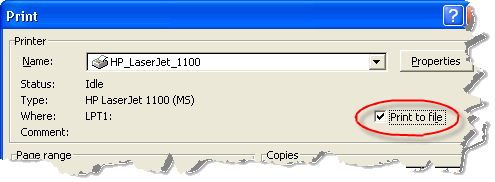
If your application doesn't support the "Print to file" option then you could create a printer which uses the FILE: port or even use some software such as Print Distributor which offers a very flexible solution for capturing print files. To print a captured print file you can send it on to a print queue at the command prompt, just use the command: copy/b filename.prn \\computername\printersharename
This assumes you have shared your printer, if you want a more flexible solution or a Windows tool you might want to look at FastPrint from AllWeb Software. Download and try FastPrint now. The word on the street "AllWeb Software has introduced a software program designed to address the problems with print testing cartridges as a final quality control step," according to Vic Johnson, R-Jet Tek Communications Director. "FastPrint Software automates and simplifies the task of testing inkjet cartridges in their printers by printing a series of target files. These target files, composed of blocks of color, gradient black patterns, and perhaps part of a photo show if the cartridge is working correctly. Until the day when affordable cartridge testers are available for all of the popular cartridges, print testing will be an important function for any inkjet cartridge remanufacturer," said Johnson. Print testing these cartridges can be slow and time consuming when performed the way things are normally printed. Many times, when print jobs fail to print, the printer driver software is not able to remove the job from the print spooler. These jobs remain in the spooler and prevent other print jobs from completing. This usually requires a system reboot to clear the spooler. When this is combined with the many steps required to print, especially with multiple printers, the entire process can slow to a crawl. FastPrint solves these problems. It excels at printing to multiple printers with a single click, and removing jobs that fail to print quickly. FastPrint uses "print files" to send to the printer. These print files (prn files) are created in advance and then loaded into the program. A prn file is created for each cartridge you are testing. These files are created simply by checking the "Print to File" checkbox in the printer properties dialog box. Why register If not registered FastPrint, you can only print one copy of one file each time. When registered, the limitation will be removed. The price for a single copy license is US$89.95. Please contact us for the volume order. We also accept purchase orders from large companies and institutions for purchases over $500.00. How to register Click here to order FastPrint in minutes, and your registration code is emailed to you in 24 hours! No waiting! Outside of US? No problem! You will have no problem purchasing the full registered version no matter where in the world you live! Please fill out the online form or give us a call! (Your currency will be converted accordingly.) Remember, If you have any problems, please let me know at support@allweb-soft.com, or call RegNow, Inc., toll-FREE at 1-877-353-7297 or 1-(952) 646-5331, take care of the ordering questions for FastPrint. NO Experience Or Computer Skills Necessary! An Easy-to-use User Interface! Child's Play! Print your PRN files As Easy As 1-2-3! The Most Powerful PRN Print Tool! |



The word on the street
(FastPrint) "Thank you. FastPrint is working correctly." SERGEY VESELOV, Krasnoyarsk, Siberia RU "It worked fine. Thanks." Mr A Milewczyk, Manchester, Lancs GB "This utility has just saved my life. Thank you." "Many thanks for the swift response." Mr. Lilienfeld, Walton on Thames, Surrey GB "I recently purchased FastPrint and installed in on my computer which connected 23 printers." Edward Jones, Summerville, SC US "I purchased fastprint last week and i think it is an excellent product. My company sells ink and refill machines for inkjet cartridges. I am using fastprint to simplify the test prints for a bank of printers. It works great." Michael Warner, Colo Spgs, CO US "Thanks very much! Seems to work fine." Don Hittle, Champaign, IL US "Than you for giving me the solution to my problem. It now works!" Frances Ramsay, Corvallis, OR US "Thank you - worked like a charm!" Richard A. Guida, Raritan, New Jersey US "I had downloaded several PRN files from the Internet, then found I could not open them or get my printer to recognize them. Used FastPrint for the first time yesterday, and after a few trial runs, mastered it fairly easily. Once the loading process is mastered the rest of it is very easy! Nice and useful program." Irishjack, Reviewer, "FastPrint 1.60, Faster Way to Do It" "A new approach to fast and hassle-free printing" Helen & Nikita Berezovoy, Review Editor, 3d2f.com |



